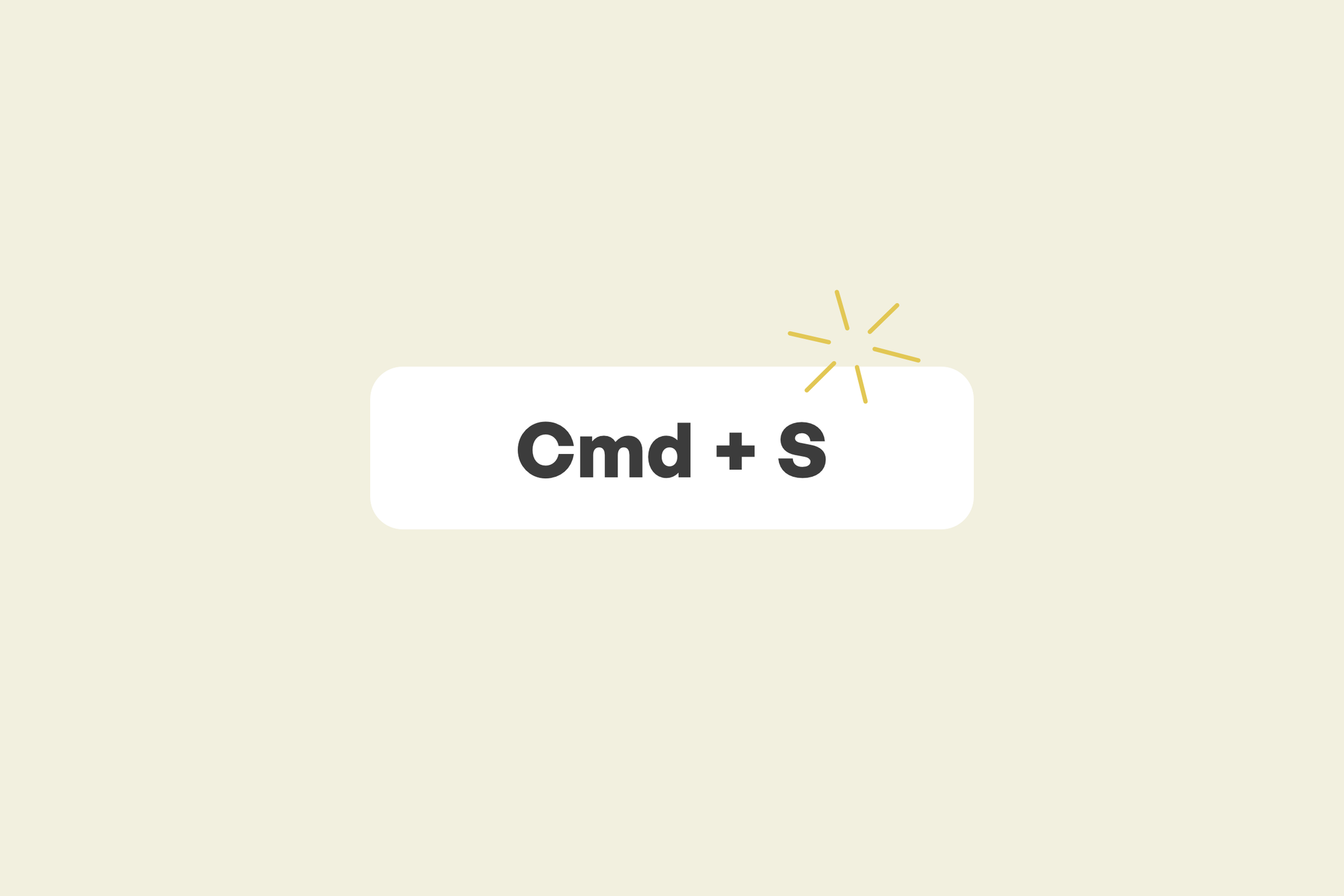When editing a content or settings in your Ghost admin, you can use the typical "save" keyboard shortcut to save what you're working on.
The following works when editing:
- posts
- pages
- tags
- members
- settings
On a Mac, use Cmd + S
On Windows, use Crtl + S
It's super handy to be able to type into the post editor and tap two buttons to save a draft or update.
Try it out!
Thanks for reading!
I am the founder of Codelet. I have five years experience publishing and developing for Ghost, on over 100 sites. Codelet publishes Ghost themes, blog posts and offers expert Ghost support.