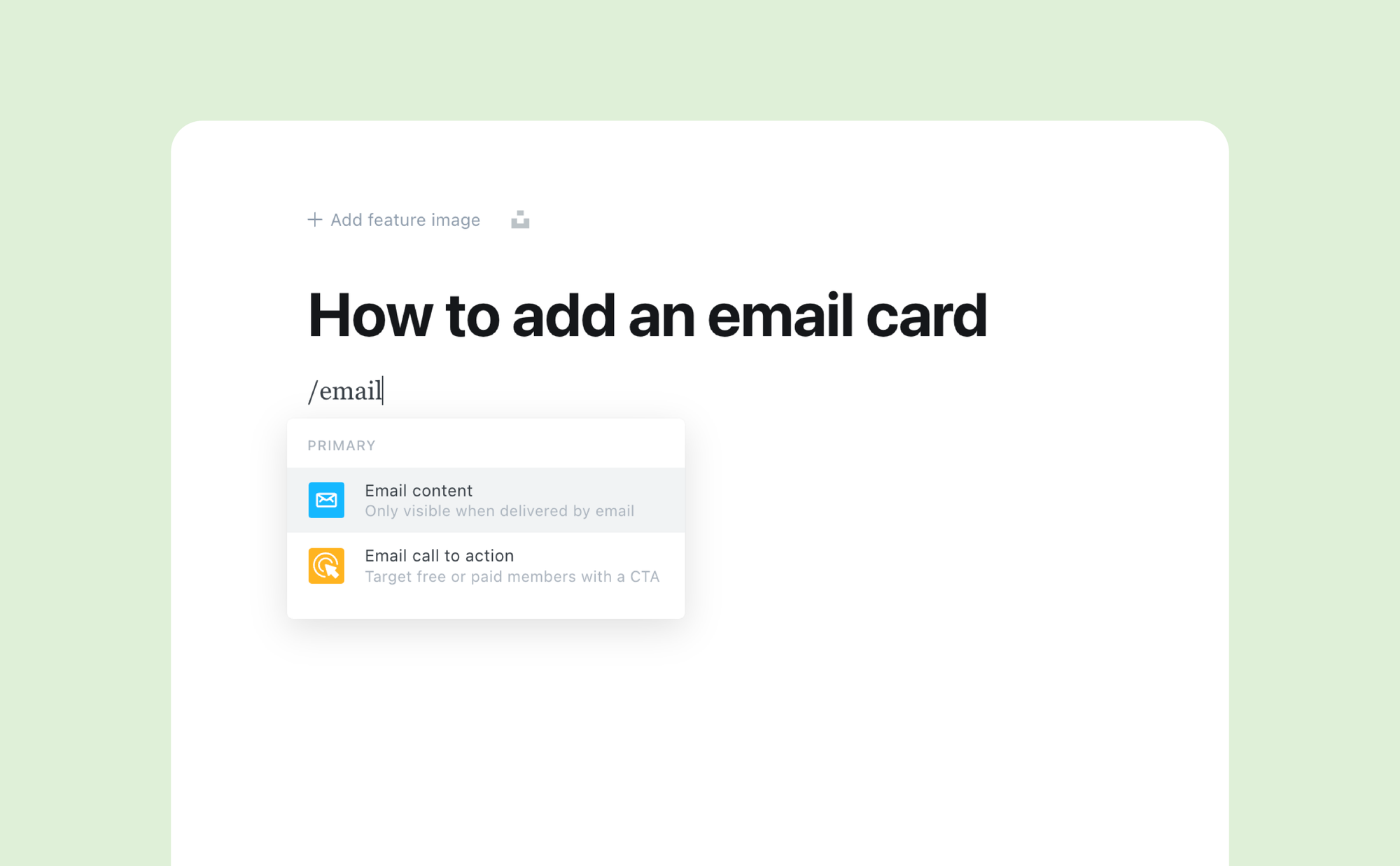When sending an email from your blog, you may want to write an extra intro or outro to your regular blog post. This is what the Email card is for; it lets you add content to your post that is only visible in the email version.
How to add the Email card
When in the editor, type / then e and then press Enter.
(Alternatively, click the + icon that appears when creating a new line and simply select the Email card.)
Now start typing your email-only content! You only have basic formatting tools available to use within the Email card (bold, italic, add link).
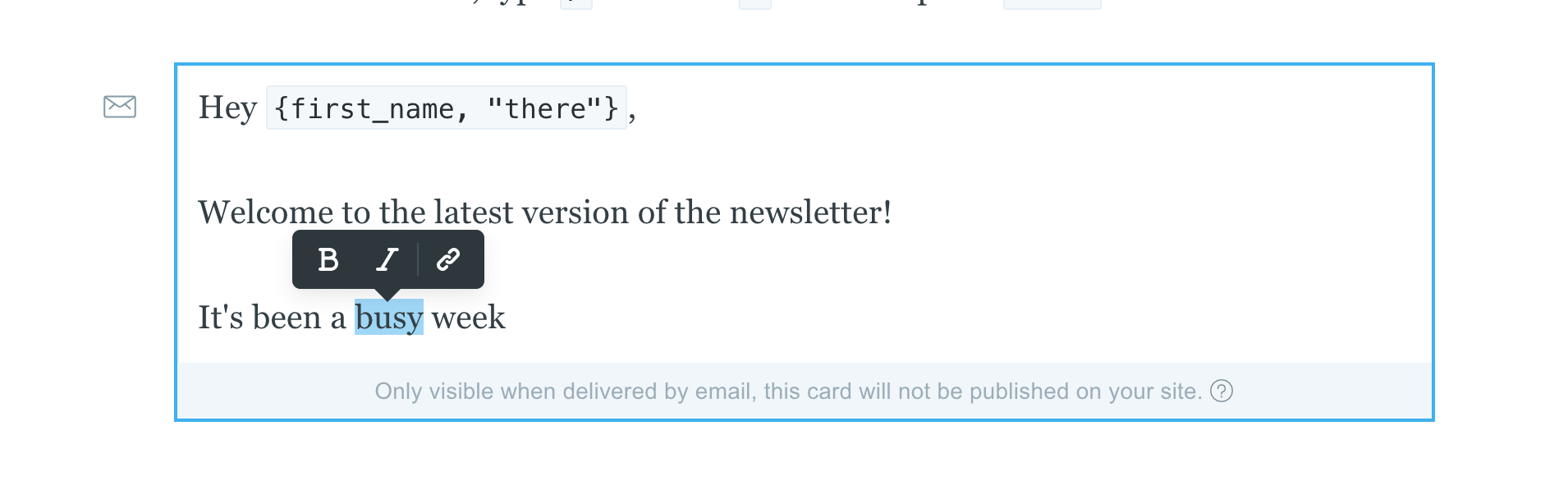
You can now preview your email to check everything is looking OK. To do this, click "Preview" in the top right, then click on the email icon.
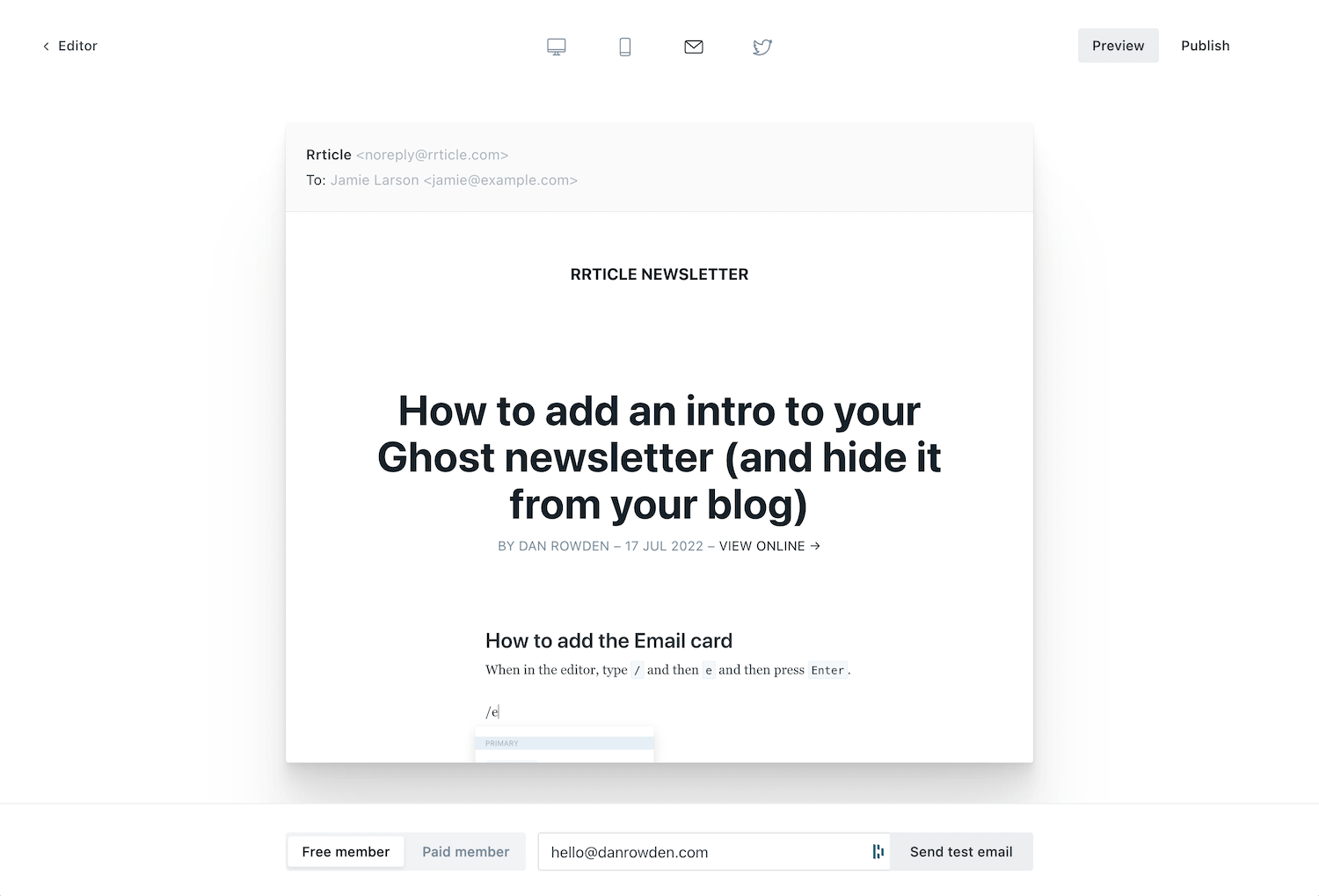
You can verify that the Email card is only showing in the newsletter and not online by previewing the web version of the post. To do this, click on the desktop or phone icons at the top of the preview window.
Thanks for reading!
I am the founder of Codelet. I have five years experience publishing and developing for Ghost, on over 100 sites. Codelet publishes Ghost themes, blog posts and offers expert Ghost support.