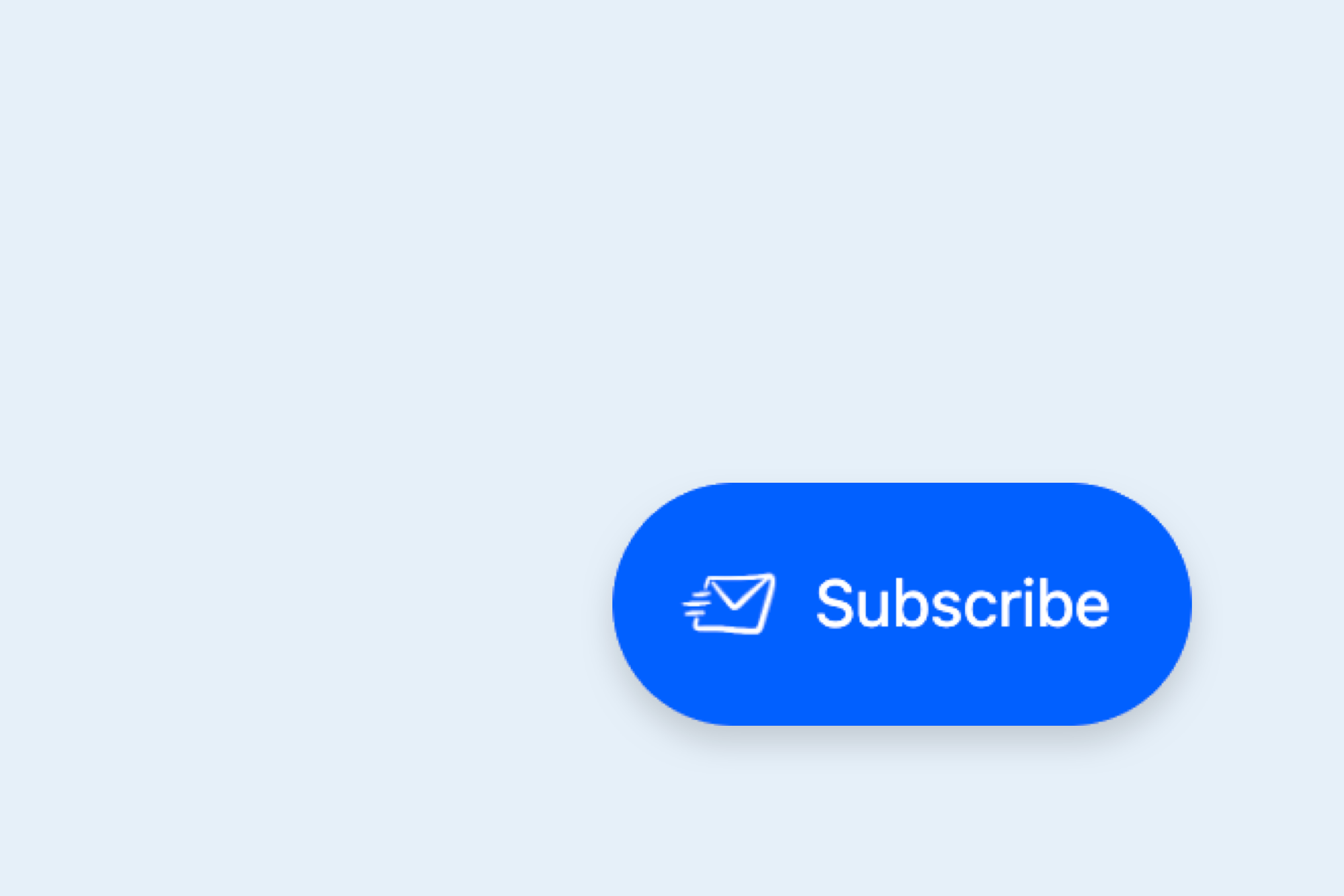In Ghost v4, a new feature called Portal automatically adds a "Subscribe" button in the bottom right of your site.

For some sites this is really useful, but most sites will find this button is annoying and unnecessary, especially if your theme already supports memberships.
To remove this button, go to your Ghost admin.
In Ghost v3, go to the Labs page, click on Members and then "Customize" in the Portal block. Untoggle the "Show Portal button" and click Save.
In Ghost v4, go to the Settings page and click on Portal. Untoggle the "Show Portal button" and click Save.
In Ghost v5, go to Settings > Membership and click on "Customize Portal". Open the "Look & Feel" section and untoggle "Show Portal button", then click Save.
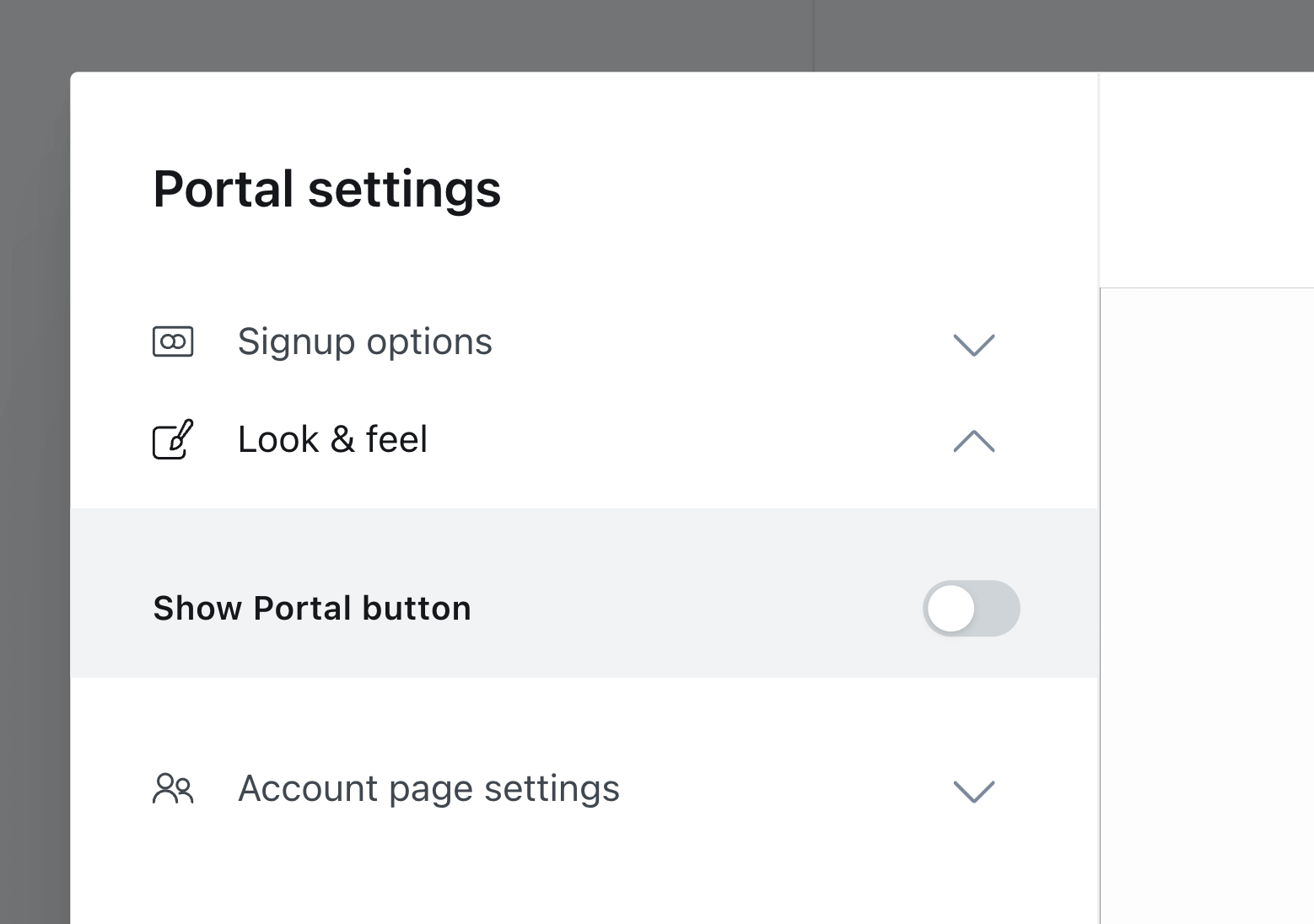
This will remove the Subscribe button on your site.
Note: you can still use the Portal features (like the overlay form) even with the toggle off.
Thanks for reading!
I am the creator of Codelet. I have published and developed on Ghost for +5 years, on over 100 sites.
Get one-on-one Ghost support from me