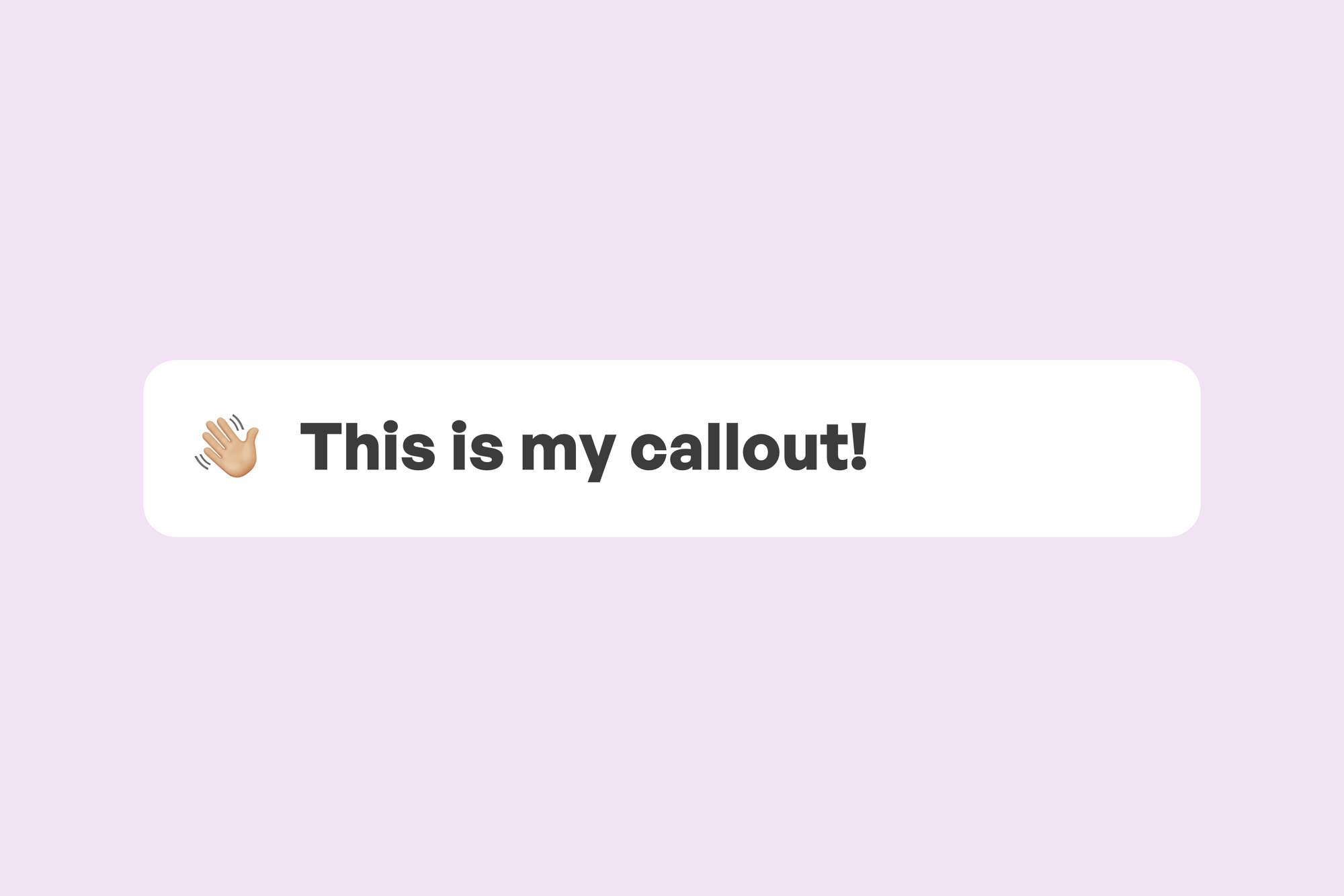Callouts are a great way to highlight some text in a post or newsletter.
And they are super easy to add to a post in Ghost.
💡
This is a callout!
Callouts can have different colour backgrounds and emojis.
Callouts can have different colour backgrounds and emojis.
How to add a callout
Go to the post editor and either tap the plus icon on the left or type /, then start typing "callout".
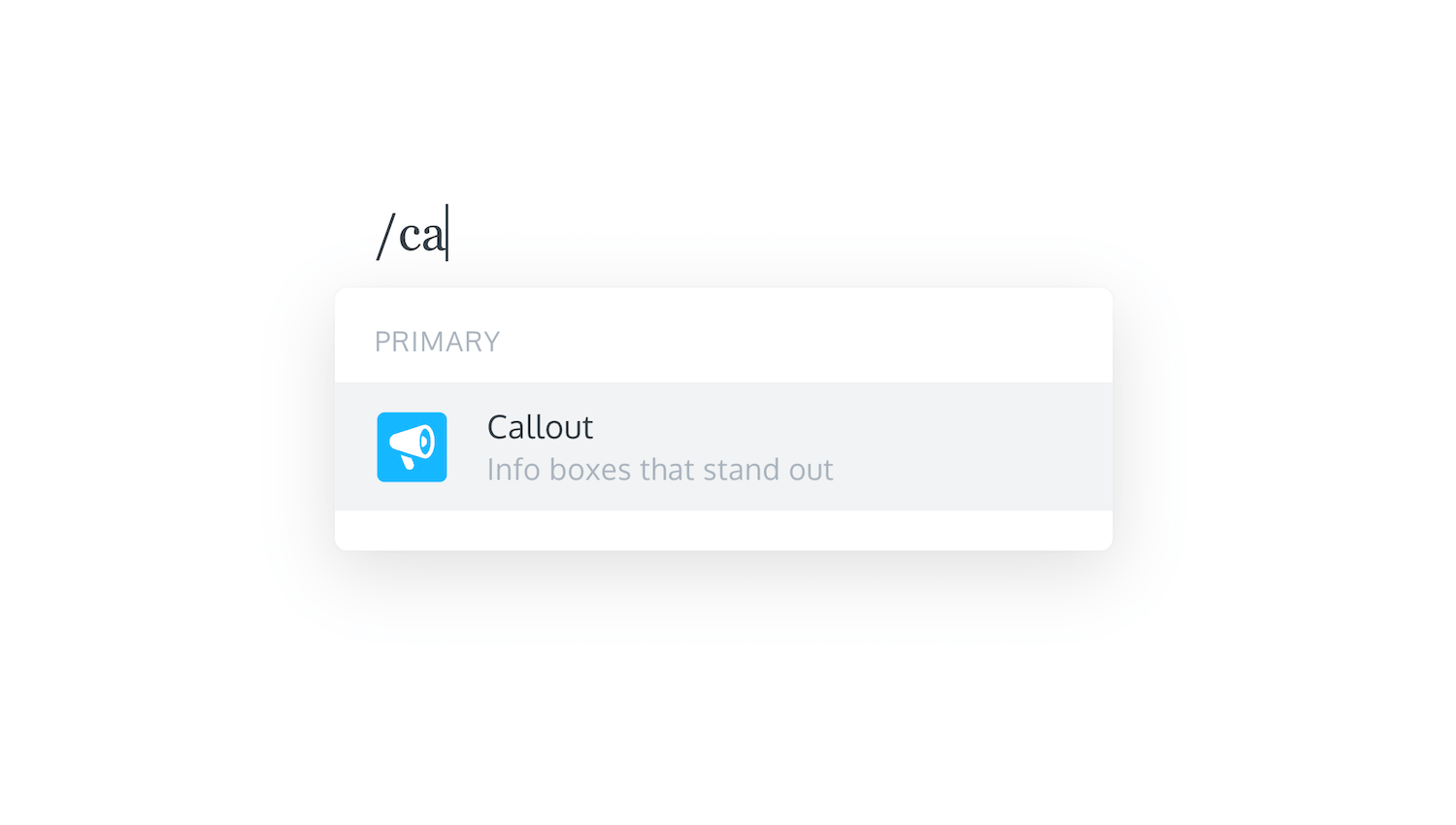
Once you've added a callout, you will see the editor mode.
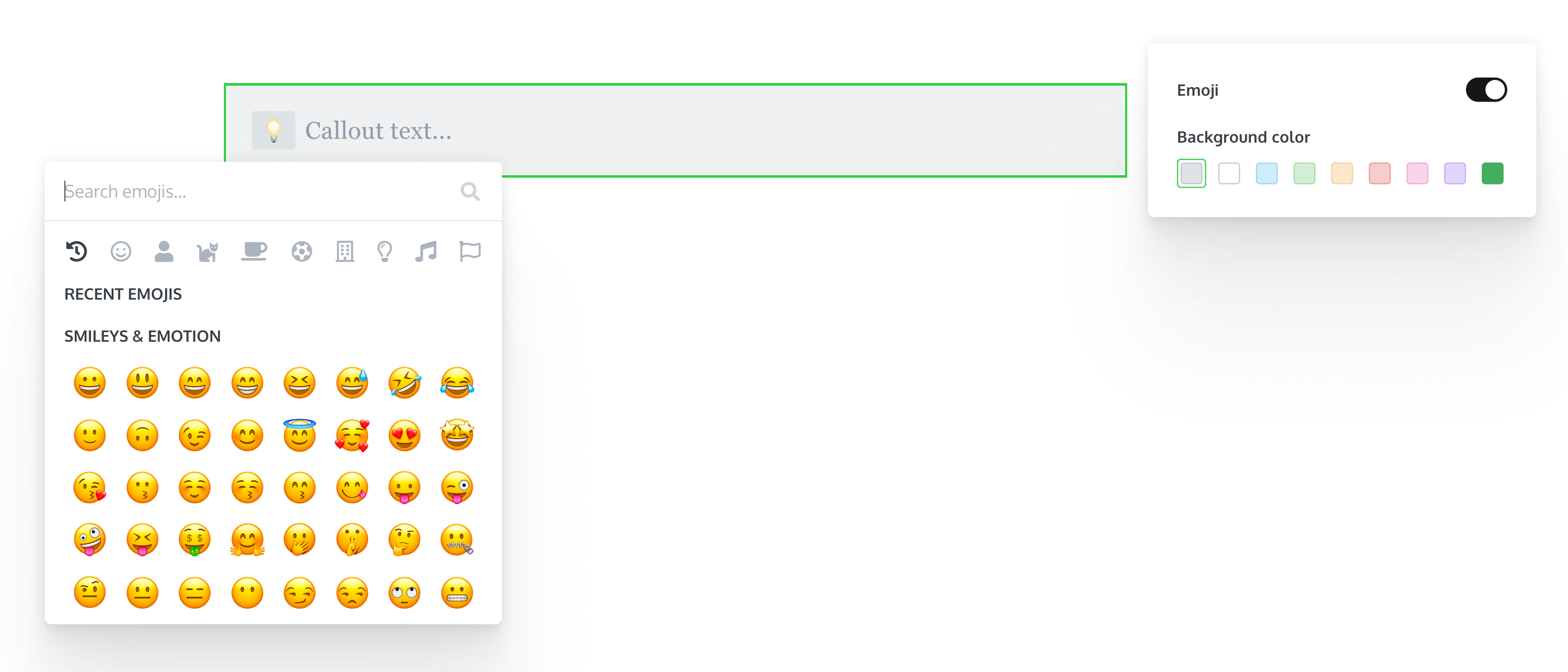
How to edit a callout
You can change the background colour, the text and the icon.
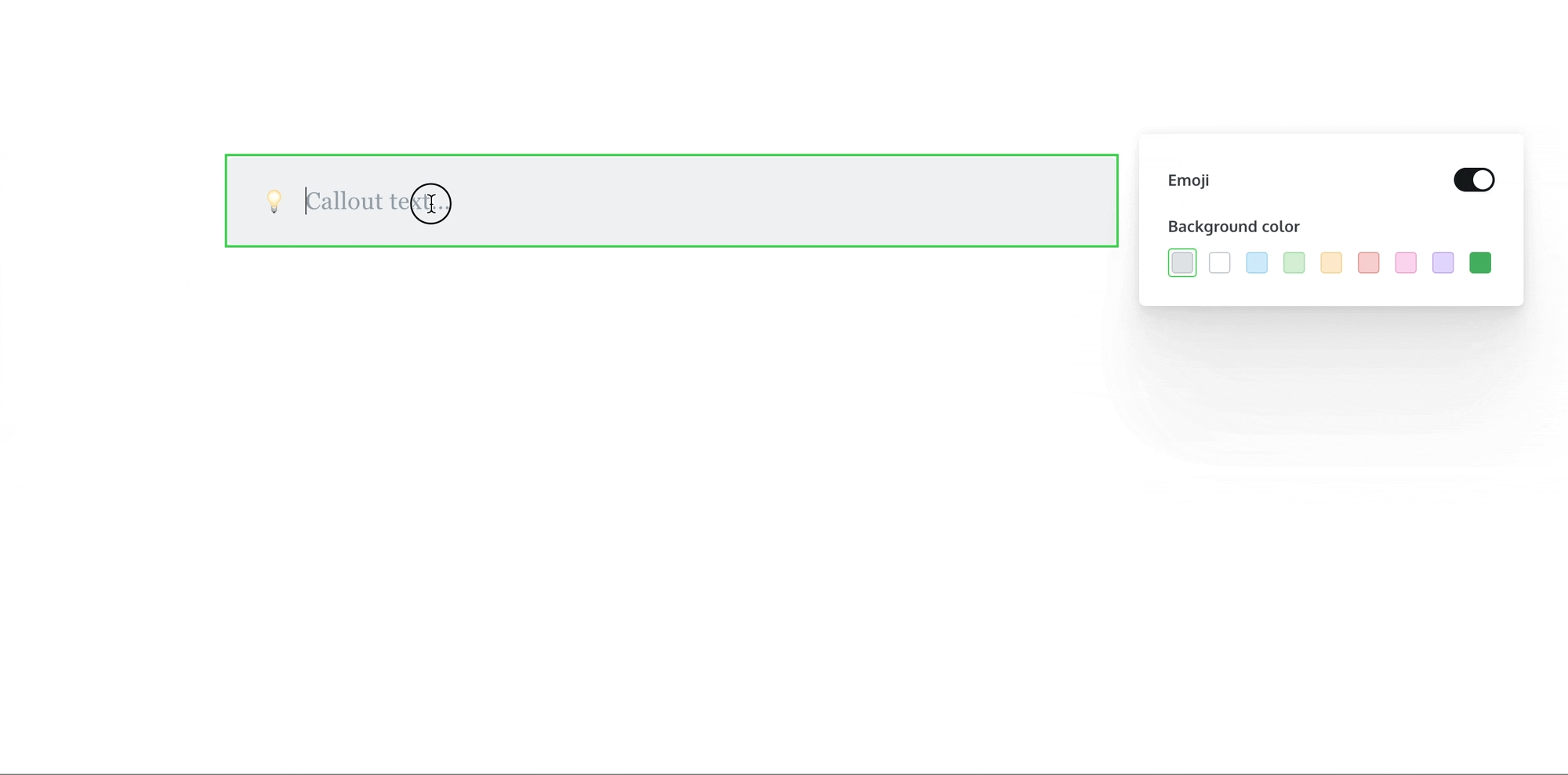
Note that the full text editor options do not appear within a callout. However, you can make text bold or italic and add links to text.
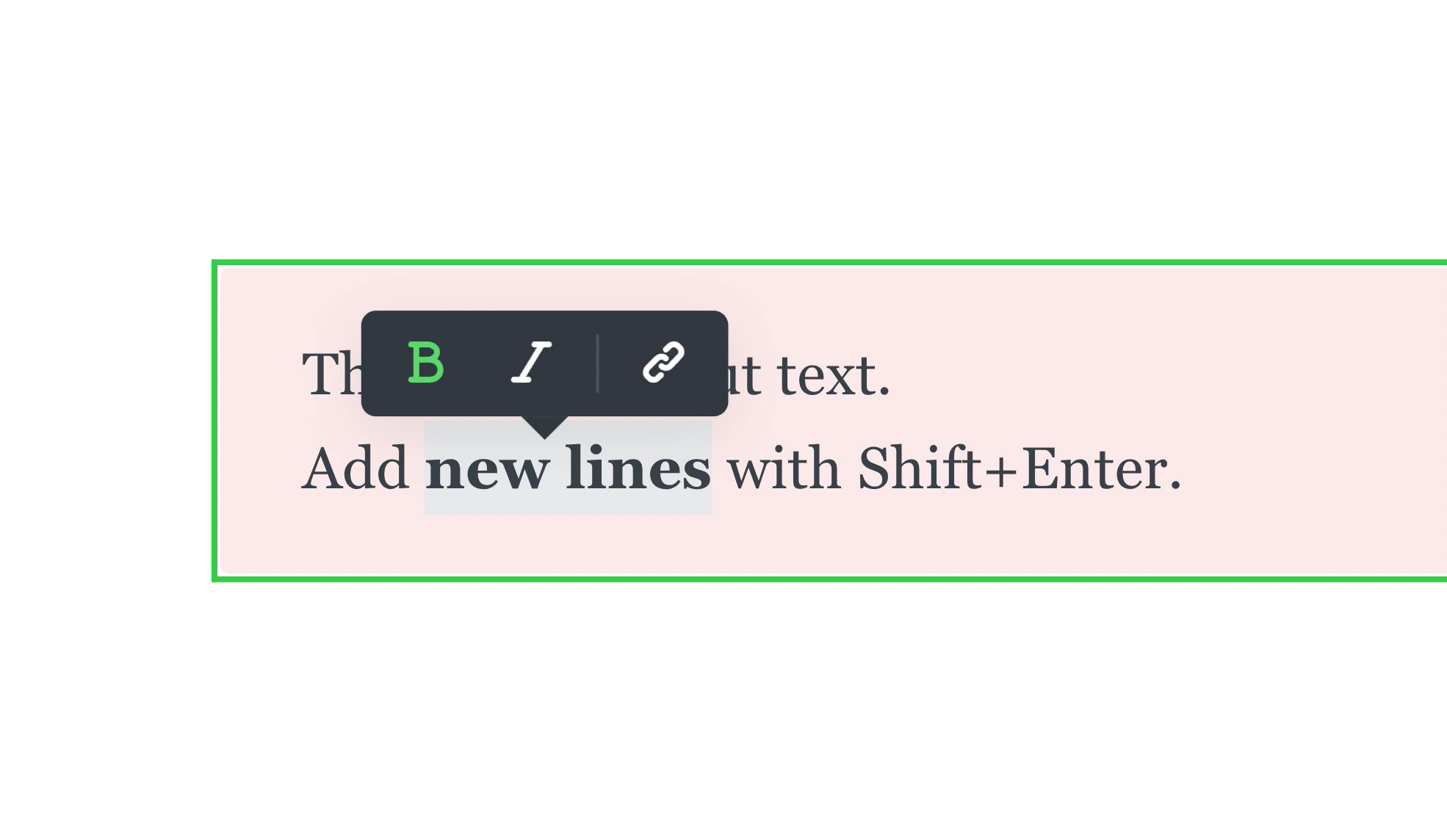
Add callouts to blog posts and newsletters
Like all cards in the Ghost editor, callouts work perfectly in a blog post as well as in email newsletters.
Thanks for reading!
I am the creator of Codelet. I have published and developed on Ghost for +5 years, on over 100 sites.
Get one-on-one Ghost support from me