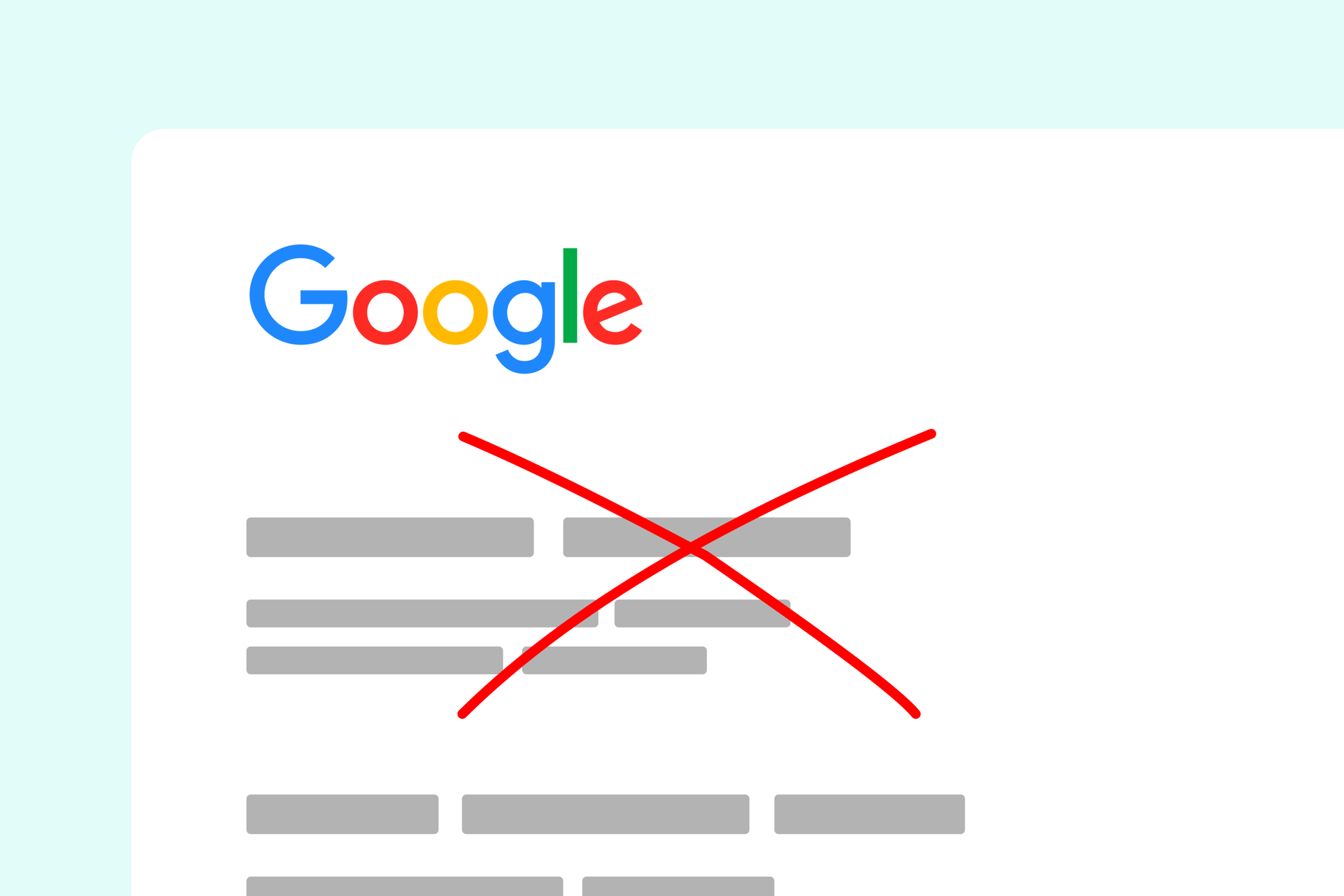You may already know, but Ghost has really great SEO features, which help get your content found in search engines.
However, there are no tools to remove your posts and pages from search engines on an individual basis.
Ghost creates a sitemap automatically for every published post and page. This sitemap is used by search engines like Google to know about all of your site's pages and to have them ready in search results.
(You can see this site's sitemap at https://codelet.dev/sitemap.xml)
But how do you remove a post or page from this sitemap and stop search engines from displaying it in their search results?
Although there is no specific feature in Ghost to do this, it's still relatively easy.
Here's how:
How to stop a post or page in Ghost from being indexed in search engines
Open a post or page in the Ghost editor and open the right-hand sidebar.
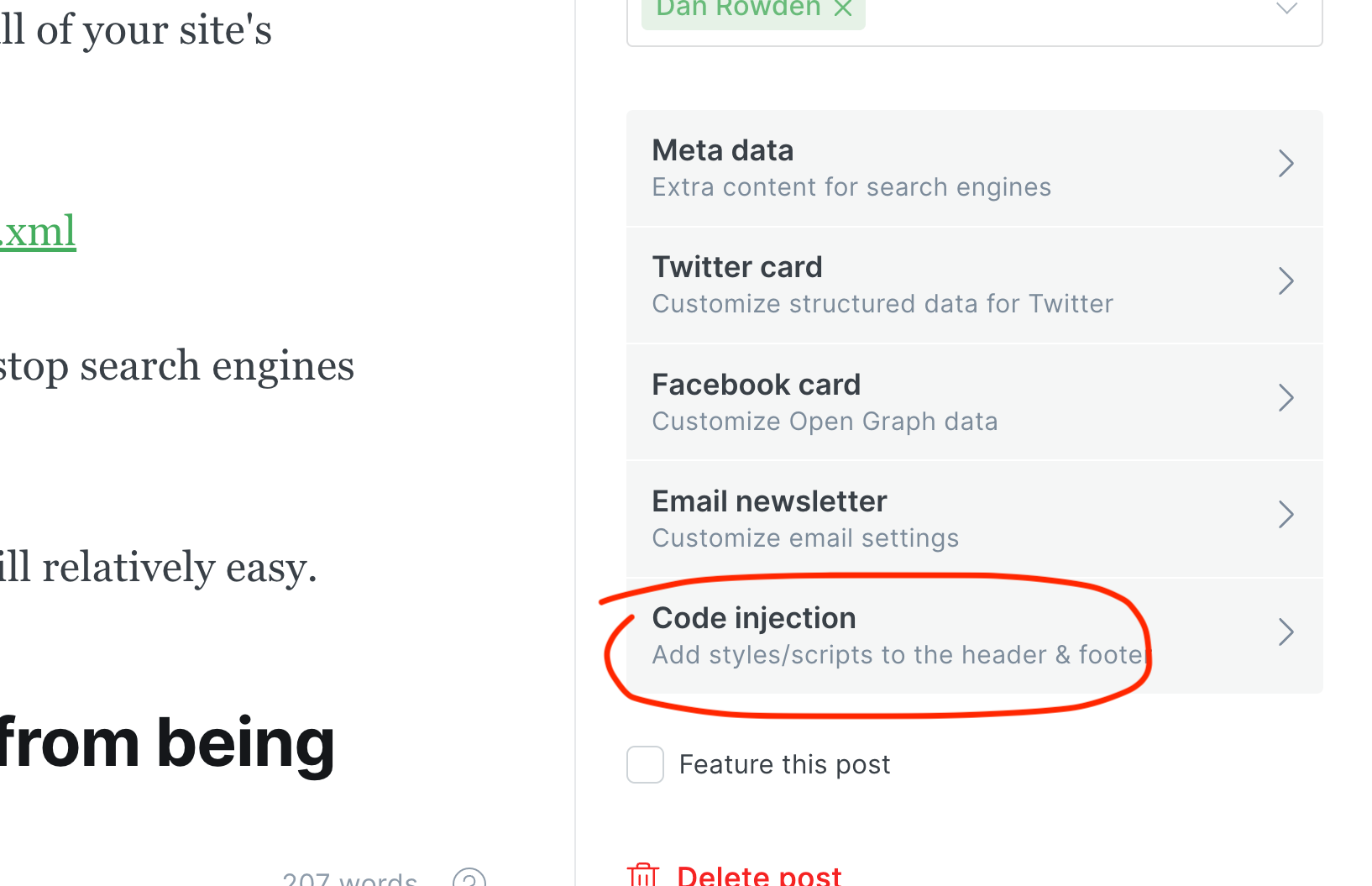
Scroll to Code injection and paste the following code into the "Post header" section:
<meta name="robots" content="noindex">
Like this:
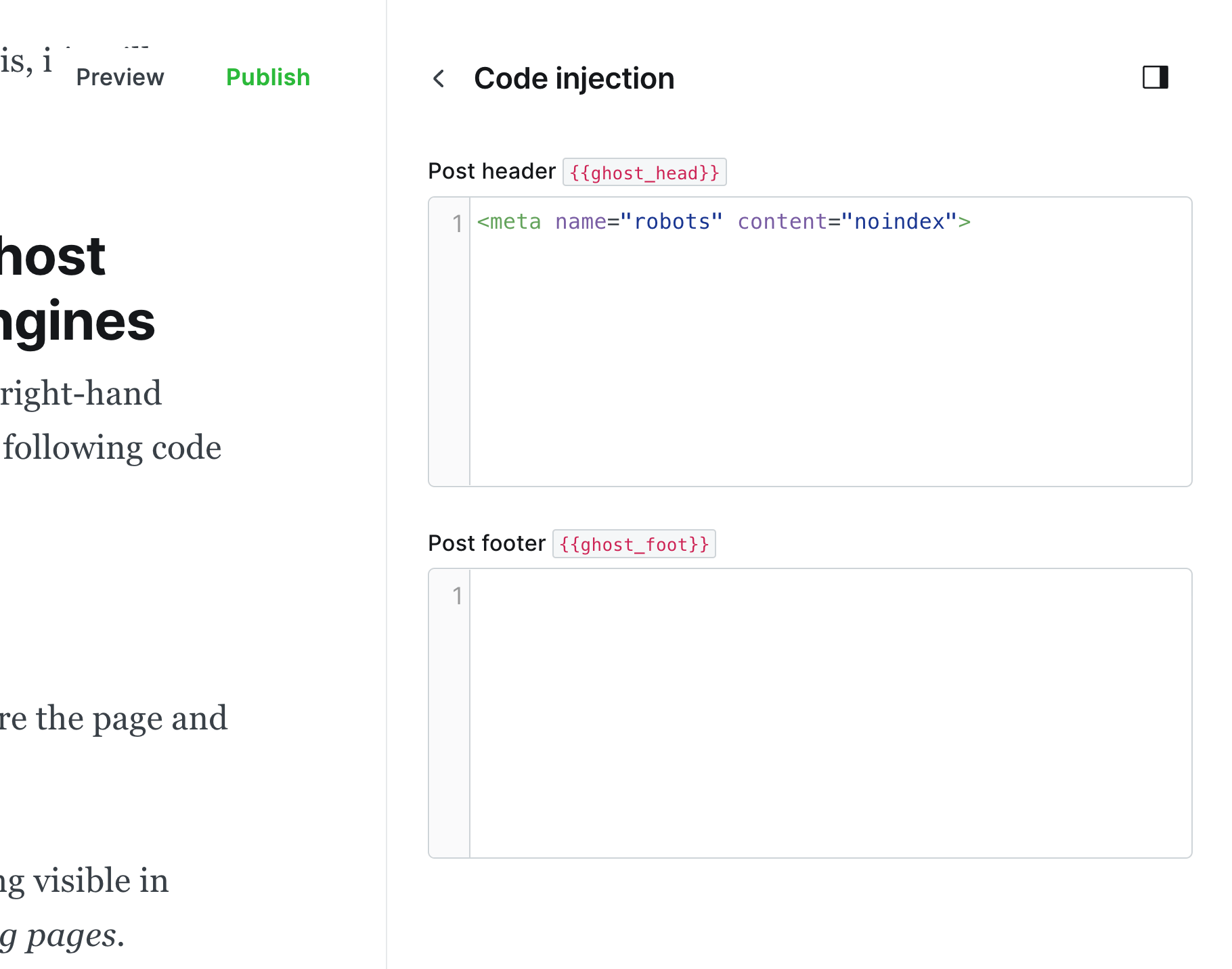
Save your post and you're done!
This meta tag tells any search engine crawlers to ignore the page and not record ("index") it in their page database.
As an added bonus, adding this tag also removes ("de-indexes") pages that have already been recorded by search engines.
Thanks for reading!
I am the founder of Codelet. I have four years experience publishing and developing for Ghost, on over 100 sites. Codelet is an agency and blog about the basics and hidden features of Ghost.