If you've ever edited a post' (or page's) title in Ghost, you'll notice that the Post URL value does not change to match.
This is because Ghost is trying to protect any traffic you'll get from external links to your post/page. (Once you change the URL, all links to it will break).
But, if you really want to change a post's URL, there is a really quick way to match it to its new title.
Simply copy the title and paste it into the Post URL field.
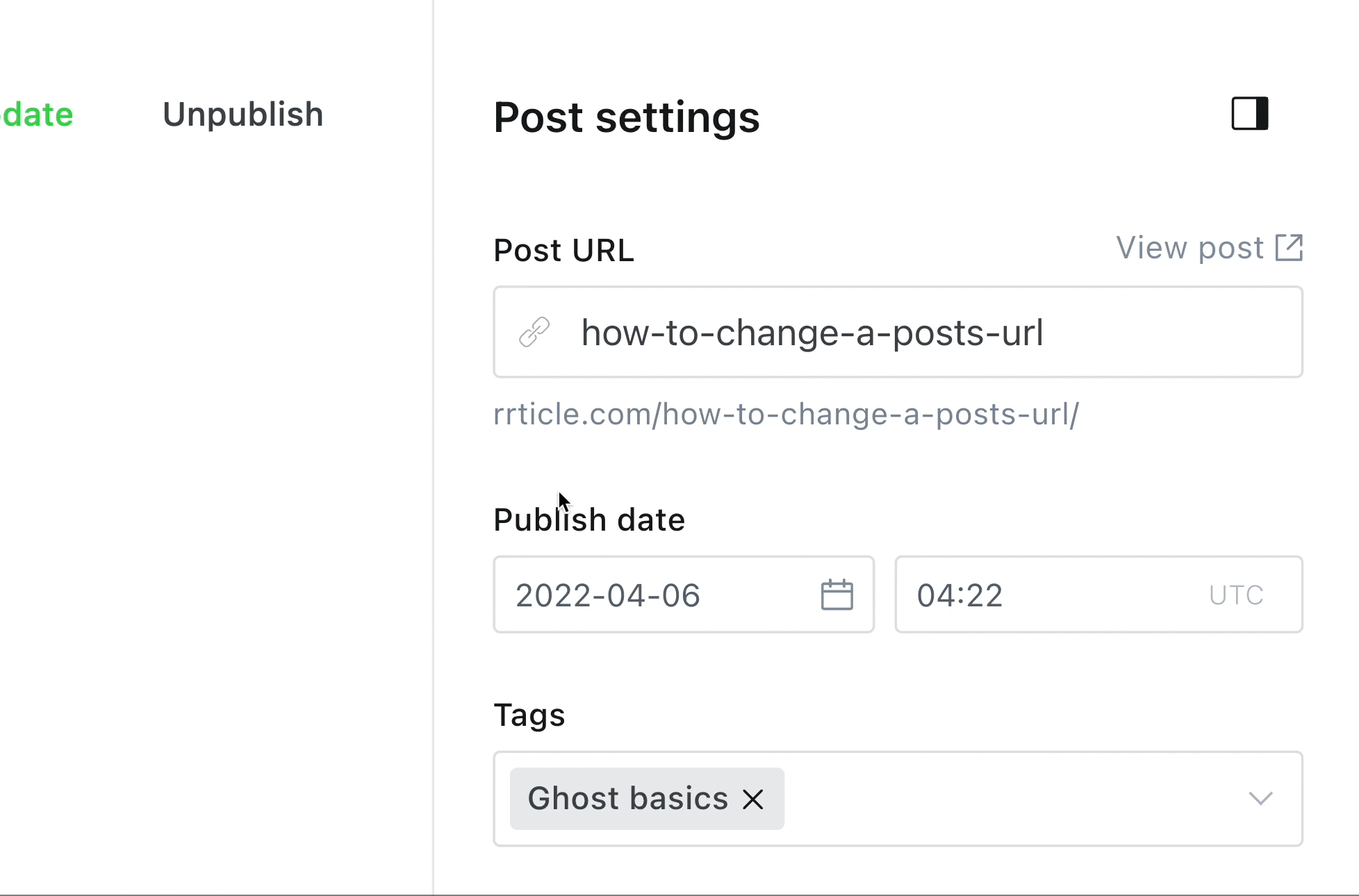
When you click outside the field again, the URL will automatically update to match, using the normal slug case (lowercase letters separated with hyphens).
Magic.
Bonus: Add redirects
If you do want to edit a post that you think will have traffic from other sites, it's relatively easy to set up redirects so that visitors coming to your old URL will be automatically sent to the new URL.
[How to set up redirects in Ghost]
Thanks for reading!
I am the founder of Codelet. I have four years experience publishing and developing for Ghost, on over 100 sites. Codelet is an agency and blog about the basics and hidden features of Ghost.